From fuzzy idea & techy worries
To confident online course creator
You can't clone yourself. You have no more hours left in your week, and you can't earn any more money in your business. You can't fit in any more clients, or create any more art.
You want to share your expert skills and help more people.
You know that creating an online course is the key to your future business success.
BUT you don't know where to start, and you are worried about 'the tech.' You've wasted a massive amount of time already searching the internet and attending free stuff but, honestly, you are now feeling even more frustrated and confused. There is so much crap out there!
So here you are... still dreaming about creating an online course but never getting started!
You can't earn money from a course that is still trapped inside your head!
I hear you!
There are loads of online courses about online courses that's for sure. How do you even choose? They all seem to cover the same stuff, but you want to know the HOW.
The popular advice on how to record, make and edit videos, for example, is usually limited to "just pick up your smartphone and start recording" or "just go live on social media once a week!"
BUT you know that you want to give your students a better learning experience than that. Or you want to teach a craft, or art, and need to demonstrate with your hands.
NO-ONE EVER TEACHES HOW TO DO THAT!
I've chatted with a LOT of arty, crafty, creative business owners about their challenges around creating an online course.
I've chatted with a lot of women business owners who are experts at what they do but who describe themselves as 'rubbish with technology' and are frustrated that it is holding them back from creating a more abundant business and life.
This makes me so sad, so I am on a mission to break down those barriers and cut through your learning curve so you create your online course faster and easier and make money from it sooner.

Introducing
"Crafty Online Course Creation"
Your 7 Steps To Faster & Easier Digital Course Creation!
I created this course specifically for all you artists, crafters and business owners who want to teach an art, a craft, or even something physical like yoga.
But, honestly, the biggest challenge shared with me from all types of business owners, particularly 'mid-life' women, is that you are worried, frightened, by the tech required to create and edit videos.
You have little confidence and lots of confusion around choosing and using all the various online marketing tools and apps that you need to create and launch your course.
There are a lot of moving parts and its hard to know where to start!
Are you nodding your head at this?
This course is for YOU!
What's Included, I Hear You Ask?
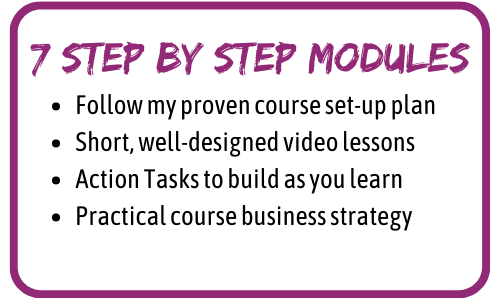
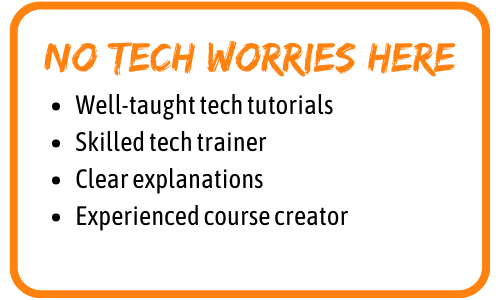
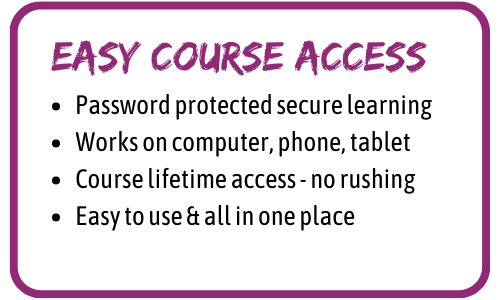
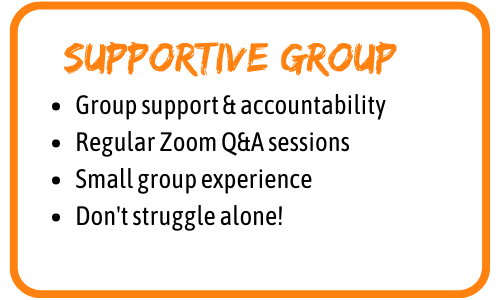
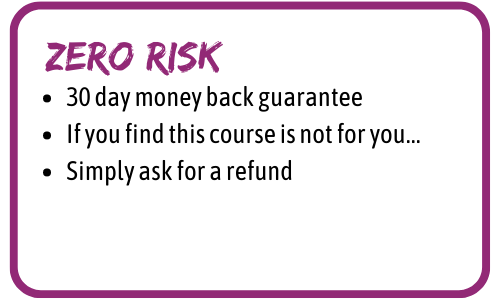
What You Learn In Each Module
Module 1 - Getting Ready
- Assess your starting point & bust course creation myths
- Foundations for generating income from your online course
- Basic audience & 'buzz' building
- Get paid before you create!
Module 2 - Plan Your Course
- Course topic & audience
- Research
- Pricing strategies
- Update your course creation project plan & keep organised!
Module 3 - Design Your Course
- Pull your ideas together into a practical course that delivers results
- How to structure your content so your students learn
- How to convert an in-person course into an effective online course
Module 4 - Create Your Course
- Stop worrying about the tech!
- Learn free, or budget-friendly tools, software, apps & equipment that you can use to create your course
- Learn via short, well-structured tech tutorials and demo's
Module 5 - Create Your Course
- Now you know what to use, let's look at how to use it!
- Practical tips on creating and filming your course videos
- Specific advice on 'filming your hands' practical demos
- Video editing using an easy to use, budget-friendly video editor
Module 6 - Create Your Course
- Where and how you can host your course, manage admin & get paid
- The 'pros and cons' to make the RIGHT choice for your budget, skills and resources
- Many course creators make expensive & frustrating mistakes
Module 7 - Launch Your Course
- You will have a solid plan to launch & market your course
- Pull together everything that needs to be built to sell and manage your course
- Sales Page & Shopping Cart
- Launch strategies, plan & content
Hello! I'm Susan Weeks
& I'm Cheering You On!
There are a lot of new skills to learn when you want to create and launch your first online course. There is also an investment in your time, effort and money that's for sure.
I cut through your learning curve so you can create your course faster and easier, and make money from it sooner!
And I'm always cheering you on!
I created my first course back in 1996, taught hundreds of people and established a training department in my corporate career, and have been running my own digital services business since 2011.


Over the last 3 years I have created over 20 popular online courses in a range of topics as the technical trainer for Freelance University, as well as being their digital media and content creation mentor.
After seeing the devastating impact upon my business friends caused by the pandemic and the rapid adoption by 'everyone' to online learning...
... I knew it was time to step up and help in the best way that I possibly could.
I have packaged up all my technology training, mentoring and online course creation experience for you so you too can experience the joy and business stability that selling your online courses can bring into your life.
Imagine How Relieved & Excited You Will Feel When You Make Your First
Online Course Sale!
Alison beautifully sums up the transformation that this course created for her!
This course truly took her
FROM fuzzy idea & techy worries TO confident online course creator
She has many years teaching experience behind her, however, she had the same challenges as many of you have with knowing where to start in creating her first online course, and being worried about 'all the tech'!
It's been wonderful to follow Alison on her digital course creation journey.
It's your turn now....
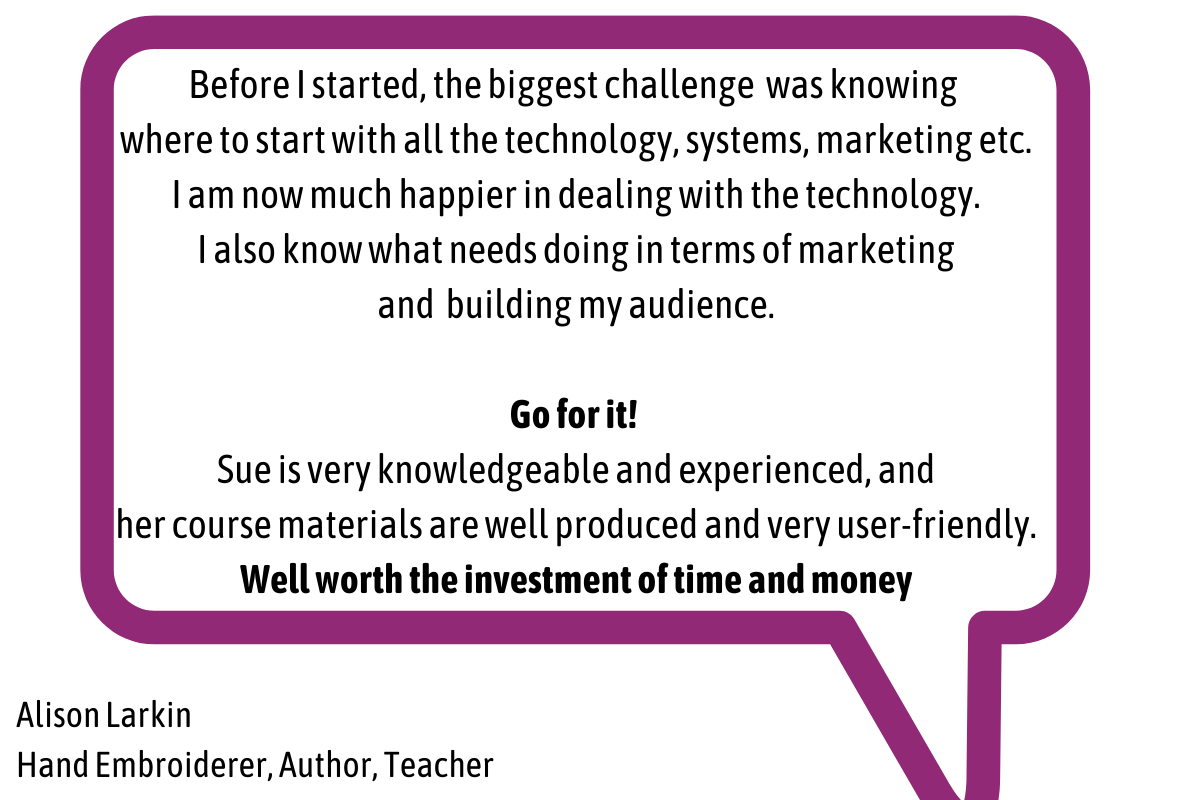
Ok I'm Excited!
What's My Investment?
Two price options for you here.
And just think about this.... it won't take many of your own course sales to 're-pay' what you invest here.
If your course is priced at £100 you only need 8 sales.
Or 16 sales at £50
You can do that. You are ready!

And honestly, if you discover this course really isn't for you...
simply email me to request a refund within 30 days of purchase.
So there is ZERO RISK
and EVERYTHING to be gained when you create and launch your course and see that first sale pop into your bank account.
Frequently Asked Questions
When does the course start & finish?
The course starts now and never ends! It is a completely self-paced online course - you decide when you start and when you finish.
What if I 'fall behind' - is that a problem?
'Falling behind' doesn't happen in this course because you work through it at your own pace.
However, there are regular live Zoom Q & A sessions to provide additional support and encouragement so attending these will help you keep your momentum going so you get your course done and up for sale!
What if I can't attend the live Q&A sessions?
Life happens. We are in different time zones. So please don't worry. You are welcome to submit your questions within the course itself to get a quicker response from me.
How long do I have access to the course?
How does lifetime access sound? Well to be more specific, you have access to the course for as long as it exists online. You also get all updates too. After enrolling, you have unlimited access to this course across any and all devices you own. If I decide to retire this course in the future, you will be given plenty of advance notification and be advised of what your options are. OK?
Do you recommend or demonstrate expensive software that I will have to buy to be able to create my course? I'm worried about ongoing expense!
I only recommend free or budget-friendly software and tools because my intention is that you get started with what you have, or make the first steps to upgrading to produce a good enough quality course. Anything I suggest is done so based on my experience and my consideration of your skill level, starting point and budget. You can always upgrade your stuff and improve as your course generates income. However, be aware that you may well have to make some investments in software and equipment to be able to produce a good enough quality course that your paying students are happy with.
