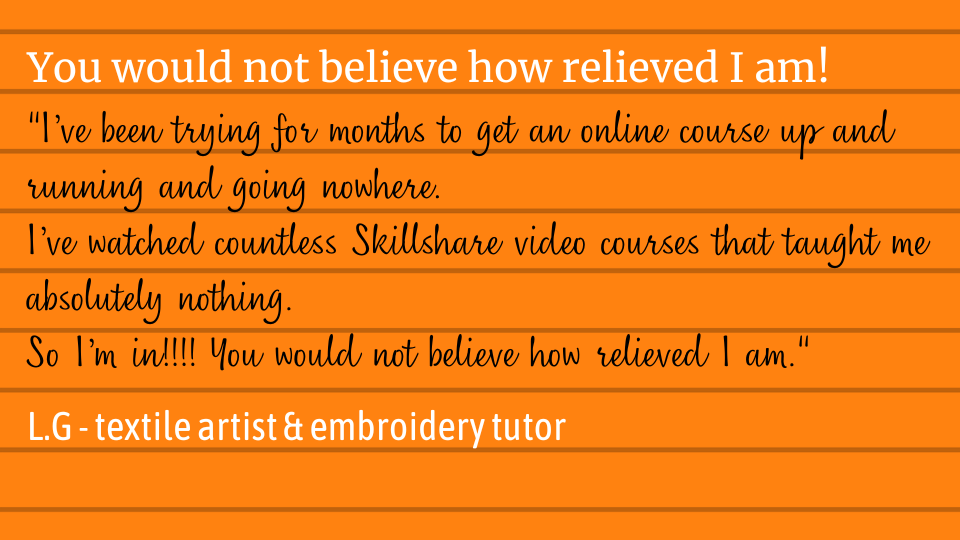Are you struggling to make videos for your marketing?
Would you LOVE someone to show you EXACTLY what to do?
The thing is, you know that with even simple videos you can get more visible in your business, and reach the people who want to buy your stuff!
Making videos is STILL on your long to-do list BUT your lack of video skills is really holding you back. Video is so popular everywhere on the internet. You worry that you are getting left behind!
Others make it seem so easy but you just don't have a clue where to start.

How are you ever going to do this?
You think about making videos and your brain goes flying off into all sorts of problems.
And crickey... you do a bit of googling, and can't choose an app, they look so confusing and all the so-called video tutorials on Youtube are grim... too fast, missing out steps, talking too fast.
YIKES!
Of course you can continue to waste weeks, months, faffing about as you try and work it all out yourself... BUT you've been doing that for too long already...
You know you need some decent training to get this done.
It's time to get some proper training from a proper trainer!
Learn easy video making using your phone
We are going to start by making very simple videos using photos, text, music.
Then we'll add quick and very basic video clips. I'll show you how to chop bits off, or speed it up. Add easy effects. Super simple stuff, I PROMISE, OK?
In short, easy to follow, step-by-step videos, I'll show you what you need to know to get started and make simple but powerful videos that you can use straightaway to market your business.
Be Visible With Videos. Do More Marketing. Make More Money!

When I ran this live...
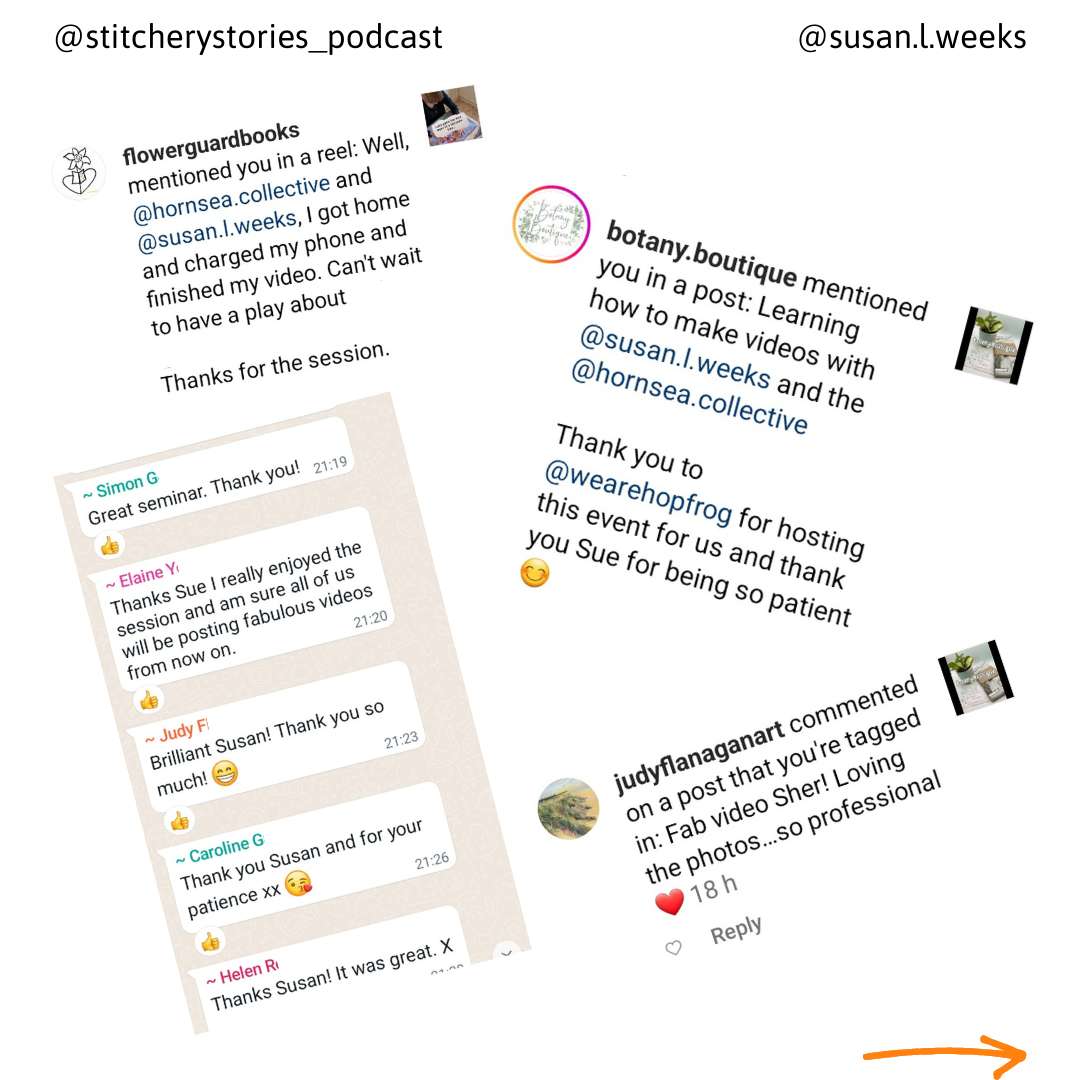
they were SO EXCITED

at their results!

Join me in this course
And I'll show you that you don't have to worry about making simple marketing videos any more.
- Split into short, practical videos
- Step-by-step
- Learn as you go
- Clear tutorials
- And get your questions answered.
Once you watch this practical training, you will realise that there is NO REASON why you can't crack on and start making short videos to market your business.
You will be excited that you can do this AND be ready to start being visible to the people who are ready to buy your stuff. You'll be feeling confident that you have made a wise choice.
What will you do with the time and struggle that you have saved? And with the extra money as your video marketing starts to pay off?
Book Your Place Today!
This Is What You Will Learn
- A Simple & Fun Example Of Using Video Clips (5:41)
- Power-Up Your Video Clips With 3 Key Effects (5:39)
- Working With Clips In An Overlay & Using a Mask (5:02)
- Tips For Recording & Editing 'Talking Head' Videos (7:04)
- Record Video Using The CapCut Camera Features (9:10)
- Using The CapCut Prompter (to remind you what to say!) (5:42)
- Tweaking Autocut Videos (5:46)

Easy To Follow

Step By Step

Clear Short Demo Videos
Why Me, Why This? Why Now?
Hi, I'm Susan Weeks
It makes me so sad to see, week after week, small business owners struggling to create videos and market their businesses.
They are struggling 'cos they haven't found some proper training to learn these vital skills... once and for all! They don't know what they don't know, and so waste time and energy, stumbling around trying to cobble things together.
This is where I step in!
Explaining 'the techy stuff' is my superpower and part of my life-long career in technology & training. I've run my own online business since 2010, offering services and training, and developing over 20 online techy courses along the way.
In fact, the first services I offered back in 2010 were around video marketing, helping small business owners around the world to tap into the power of some revolutionary video marketing software at the time called Traffic Geyser.
My first efforts at video making back then were basic - slides and voiceover type stuff, 'cos anything else was difficult and the software tricky and expensive. But no more!
I make loads of different styles of videos almost on a daily basis.
We all have a powerful video making machine right in our hands thesedays.
So let me help you learn these vital skills so that you can stop faffing about and wasting time, and get on and start marketing your business ... with confidence ... with video!
Is this an Android or iOS app?
YAY it's BOTH so we can all enjoy using it!
Is there a time limit on this course?
Not at all. You can work at your own pace, and take as long as you want.
You can go back and re-watch the videos and practice and try out new things as many times as you want.
How long do I have access to the course?
You have access for the life of the course, for as long as the course is available. If I decide to retire the course for any reason, you will have adequate notice and I'll let you know your next steps.
Will you keep this course up-to-date?
Yes it's my intention to keep this course as up-to-date as I can. Technology training is notoriously difficult to keep updated, and it can be easy to miss changes as they happen so quickly. But I will do my best to keep up. If you spot a change that is different from the course demos, please let me know and I will make the required changes as soon as I can.
Will you include every new option and feature?
Ah good question! This course is to help you get started and learn the basic and most important features so you can create videos. It doesn't include every single feature and button because when you are learning that would be overwhelming & unnecessary.
This course has been carefully designed to build your skills and confidence and get you creating simple but effective videos.
Once you feel comfortable with the app, you will have developed the confidence to 'have a play' and see what other buttons, settings and features can do. Always remember... you can't break anything AND YOU ALWAYS HAVE THE UNDO BUTTON AT YOUR FIGERTIPS!
Do I need to pay for the PRO version of CapCut?
No - this course is solely built upon the FREE version, and I don't use the Pro version anyway - I find I can do everything I want just using the free version.
Why not just use the video editor inside Reels or TikTok?
When you use CapCut to make your videos then you only have one video editor to learn, AND you can then upload your video to different platforms, such as Instagram Reels, Facebook Reels, Stories, YouTube Shorts, Pinterest and TikTok. If you use the in-app editors within the different social media platforms - they are often quite 'flaky' and don't always work very well, they change very often, and other platforms don't like you uploading videos with other platforms 'watermarks' on them.
What sort of videos will I learn to make?
You will learn how to start with simple photo and music style videos, with simple effects.
Then you will learn how to edit video footage, combine with photos and effects. And add music, synch with the beat and so much more.
You will also learn how to record 'talking head' videos and use the great autocue so it's faster and easier to make powerful, simple but effective videos to get visible and start marketing your business.
And 'cos CapCut is made by the same people who make TikTok... you also have loads of templates and whacky effects, filters and stickers etc to add and go crazy with... if you want to.
BUT our focus is to get started and make simple fast and easy videos. You can play with the crazy stuff later!
How quickly will I be able to make a video?
Well it's not a race! But the course is structured to quickly get you making a video once you have had a tour around the app and the editor, and have got the general idea how it works.
You'll learn best by watching a short video and then following along and trying yourself.
When I ran this training live with a group of mid-life ladies who had no clue how to make videos, and who were very nervous... after 90 minutes they had all made a basic video and were proudly sharing them on their social media accounts!
You can see from the course content above that the videos are all short and well organised. They guide you step-by-step through the important skills, features and techniques.